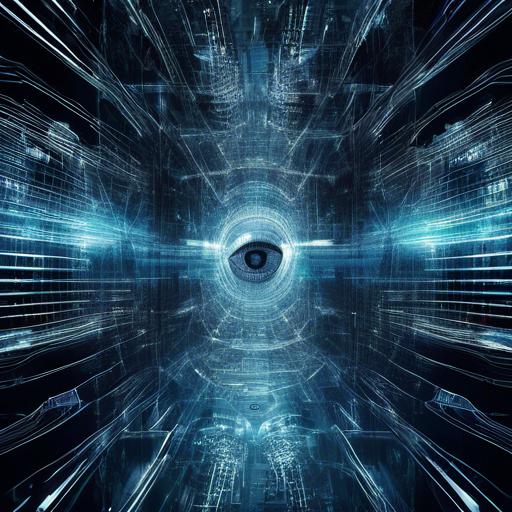In an era where imagination meets algorithms, the canvas of creativity has expanded beyond human hands to embrace the digital dexterity of artificial intelligence. Gone are the days when art was confined to brushstrokes and sculptor’s clay; today, we stand at the precipice of a revolution, where pixels and binary codes amalgamate to produce astounding visual artistry. Welcome to the enthralling world of AI image generators—a realm where technical marvels unravel boundless opportunities for artists, designers, and dreamers alike.
But amidst the awe-inspiring end results, lies a labyrinth of intricate processes and sophisticated mechanisms. Whether you’re an artist curious about enhancing your toolkit with AI, or a tech enthusiast eager to demystify the wonders of machine-generated imagery, this article is your trusty guide. Together, we will delve into the brilliance that breathes life into digital masterpieces, unraveling the complexities of neural networks, algorithms, and data sets with supportive clarity. Let’s embark on this enlightening journey to understand the technical side of AI image generators, and unlock the potential that this fascinating technology holds.
Table of Contents
- Decoding the Magic Behind AI Image Generation
- Navigating Neural Networks and Deep Learning
- The Role of Training Data in Image Quality
- Fine-Tuning Models for Optimal Results
- Balancing Creativity and Accuracy
- Understanding the Ethical Implications
- Ensuring Data Privacy and Security
- Future Trends in AI Image Generation
- Practical Tips for Using AI Image Generators
- Concluding Remarks
Decoding the Magic Behind AI Image Generation
AI image generation is an astonishing fusion of art and science. At its core, it employs complex **algorithms and neural networks** to conjure visuals that were previously imaginable only by human artists. One of the predominant models used for this includes Generative Adversarial Networks (GANs). GANs consist of two main components:
- **Generator**: This module creates images from random noise or any input data given to it.
- **Discriminator**: This evaluates the generated images to distinguish between real and artificial imagery.
GANs engage in a continuous game of cat-and-mouse – with the generator striving to improve the quality of its creations, while the discriminator sharpens its discernment capabilities.
Another cutting-edge technique is **Variational Autoencoders (VAEs)**. These neural networks not only generate images but also learn salient features of the data in a way that reduces dimensionality, yet retains intricate details. This balance between **compression and creativity** allows VAEs to produce high-quality images with remarkable fidelity to the input patterns.
| Model Type | Primary Function |
|---|---|
| Generative Adversarial Networks (GANs) | Generate new images while competing with a discriminator |
| Variational Autoencoders (VAEs) | Generate and reconstruct images using learned representations |
Furthermore, **Style Transfer** stands as a stunning application of AI image generation. By dissecting and extracting the artistic qualities of one image and applying them to another, this technology allows users to blend styles seamlessly, creating visuals that are both familiar and radically new.
For more bespoke customization, artists and designers often turn to **Perceptual Loss Functions**. These functions guide the AI to produce images closely aligned with human visual perception, ensuring that the synthetic creations are aesthetically pleasing and intuitively aligned with the intended artistic vision.
The symphony of these techniques and more comes together to form the dazzling realm of AI image generation. Each method offers its own unique approach to creating visuals, expanding the horizons of what’s possible in digital artistry.
Navigating Neural Networks and Deep Learning
When delving into neural networks and deep learning, it’s essential to grasp the intricate mechanics that make AI image generators possible. At their core, these systems are founded on layers of interconnected neurons, akin to the human brain, which work in tandem to process and generate images from textual or dataset inputs.
**Key Components to Understand:**
– **Neurons and Layers:** The basic building blocks of neural networks. Layers include input, hidden, and output layers, each playing a pivotal role in data transformation.
– **Activation Functions:** These functions decide whether a neuron should be activated or not, introducing non-linearity into the model. Popular ones include ReLU, Sigmoid, and Tanh.
– **Training Process:** Involves feeding data into the network, adjusting weights through backpropagation, and iterative learning until the model accurately generates desired outputs.
| Component | Description |
|---|---|
| Neurons | Processing units within each layer |
| Activation Functions | Introduce non-linearity |
| Backpropagation | Algorithm for tuning weights |
Deep learning elevates these concepts by utilizing additional, often more complex, hidden layers to extract high-level features from data. Convolutional Neural Networks (CNNs), for instance, are extensively used in image-related AI tasks. By applying convolutional operations, CNNs can identify patterns such as edges and textures before assembling these features into a comprehensive image.
**Tips for Effective Learning:**
– **Experiment with different architectures:** Start with basic models before scaling to more complex structures.
– **Leverage pre-trained models:** Utilize models like VGG16 or ResNet, which offer a robust starting point with well-tested structures.
- **Engage in regular practice:** Tackle various datasets and problems to deepen understanding.
However, navigating these networks isn’t without challenges. Overfitting, where a model performs well on training data but poorly on new data, remains a common issue. Strategies like data augmentation, dropout layers, and cross-validation are crucial to ensure the model generalizes well.
By patiently tweaking parameters and persistently refining approaches, the journey through neural networks and deep learning becomes not just manageable, but exceptionally rewarding.
The Role of Training Data in Image Quality
In the realm of AI image generators, **training data** serves as the cornerstone that determines the quality and accuracy of the generated images. The input data equips the AI with the knowledge it needs to understand and replicate visual aesthetics, nuances, and complexities. Essentially, training data acts as both the palette and the canvas, enabling the AI to create images that are not only visually appealing but also contextually appropriate.
**Key elements of impactful training data include:**
- **Diversity:** The greater the variety in the dataset, the better the AI can understanding different styles, colors, and subjects.
- **Quantity:** A large volume of images helps the AI identify patterns and nuances, resulting in more sophisticated outputs.
- **Quality:** High-resolution images with clear details enhance the AI’s ability to generate precise and detailed visuals.
Consider the following example to illustrate :
| Parameter | Low-Quality Training Data | High-Quality Training Data |
|---|---|---|
| Dataset Size | 1,000 images | 100,000 images |
| Image Resolution | 720p | 4K |
| Variety | Narrow (few categories) | Broad (many categories) |
The table above demonstrates that high-quality training data can drastically improve the AI’s performance, leading to more accurate and aesthetically pleasing images. **Lower-quality data** may result in images that are pixelated, poorly constructed, or simply lack the intricacies that distinguish great art from mediocre attempts.
Moreover, using well-curated datasets allows AI to hone in on specific traits, making it capable of imitating particular artists, genres, or cultural stylings with remarkable precision. **Effective training data** doesn’t just elevate image quality; it enriches the AI’s creative capabilities, empowering it to produce outputs that are not only visually impressive but also contextually aligned with user preferences.
Fine-Tuning Models for Optimal Results
Fine-tuning your AI image generator models is a delicate process that demands a keen eye for detail and an understanding of underlying technical aspects. To harness the full potential of these powerful tools, one must dive deep into the parameters and datasets that guide their behavior. Here’s a closer look into the nuts and bolts of fine-tuning for achieving superior outcomes.
First, assess your **dataset quality**. Ensuring that your training data is diverse and relevant is critical. A well-curated dataset helps the model generalize better and produce more accurate results. When selecting images:
– **Include various lighting conditions** to cover different scenarios.
– **Ensure diversity in image subjects** for a more comprehensive understanding.
– **Use high-resolution images** to provide finer details.
| Parameter | Purpose | Tip |
|---|---|---|
| Learning Rate | Controls how much to change the model in response to the estimated error | Start with a lower rate to avoid overshooting. |
| Batch Size | Number of images processed before updating the model | Larger batches stabilize learning, smaller batches offer refinement. |
| Epochs | Complete passes through the training dataset | Monitor performance to prevent overfitting. |
Next, configure the **learning rate** appropriately. A learning rate that is too high can cause the model to converge too quickly to a suboptimal solution, while a rate that is too low can lead to prolonged training times. Aim for a balanced approach by starting with a conservative rate and gradually adjusting it based on the model’s performance.
Pay close attention to **batch size and epochs**. They play a crucial role in the training process. Larger batch sizes can help in stabilizing the learning process but may require more computational power, whereas smaller batch sizes can provide more granularity and adaptability. Similarly, determining the right number of epochs involves a trade-off: too few can result in underfitting, while too many can lead to overfitting. It’s all about finding that sweet spot.
Lastly, don’t forget to incorporate **regularization techniques**. Methods such as dropout, weight decay, and data augmentation help to prevent overfitting and improve the robustness of your model. Integrating these techniques requires a judicious balance to maintain the quality while enhancing the generalization capability of your AI image generator.
Balancing Creativity and Accuracy
The fascinating world of AI image generators merges the realms of imaginative artistry and technical precision. At their core, these tools harness algorithms capable of creating visually stunning pieces, sparking creativity while maintaining a firm grip on accuracy.
However, perfecting this equilibrium is no small feat. Developers must meticulously program AI models to interpret and replicate nuanced artistic techniques. This entails training the model with vast datasets and fine-tuning parameters to balance realistic detail with creative flair. Such rigorous calibration ensures that the generated images not only look appealing but also withstand critical scrutiny.
Understanding user needs is crucial. If creators are leaning towards artistic freedom, the AI can allow more liberal applications of color and form. Conversely, when precision is paramount—such as in architectural designs or medical imaging—the AI emphasizes exactitude, producing images that adhere closely to real-world dimensions and specifications.
To illustrate how AI image generators balance these aspects, consider the following:
| Use Case | Focus | Example |
|---|---|---|
| Concept Art | Creativity | Fantasy landscapes, character designs |
| Product Design | Accuracy | Electronics, furniture models |
In product design, a balance must be achieved: the model should output visually engaging yet functionally accurate designs. This is where the intricate dance of creativity and accuracy becomes imperative. By tweaking algorithms and constantly evolving datasets, AI continues to create exceptional images that meet the rigorous demands of various sectors.
All these efforts culminate in AI image generators that not only push the boundaries of visual arts but also cater to practical, everyday applications, providing a harmonious blend of innovation and precision.
Understanding the Ethical Implications
The realm of AI image generators opens up fascinating opportunities but also raises numerous ethical concerns that must be taken seriously. As we marvel at the technology’s capacity to create stunning visuals, we also need to think carefully about the implications of its use.
**Privacy and Consent**
One of the most pressing concerns is privacy. AI algorithms often rely on vast datasets of images scraped from the web, which can include personal photos without the subjects’ consent. This leads to questions about the right to one’s image and who owns the content generated by these algorithms. Protecting individual privacy and ensuring that AI tools are respectful of personal data is crucial.
**Bias and Representation**
Another significant issue revolves around bias in AI. Training datasets may contain underlying prejudices that the algorithm can unknowically learn and perpetuate. This can lead to the creation of images that propagate harmful stereotypes or exclude certain groups. It is essential to address these biases to ensure the technology promotes fair and accurate representation.
**Intellectual Property and Plagiarism**
The ease with which AI can generate images that closely resemble existing artworks can blur the lines of intellectual property rights. Artists and creators might find their work replicated without acknowledgment or compensation. Hence, it’s vital to establish guidelines that respect original works and foster a fair creative environment.
| Ethical Concern | Impact |
|---|---|
| Privacy | Unauthorized use of personal images |
| Bias | Perpetuation of stereotypes |
| Intellectual Property | Plagiarism and copyright issues |
**Regulation and Responsibility**
The rapid development of AI technology has outpaced the establishment of comprehensive regulations. Governments and industry leaders must collaborate to create frameworks that address these ethical issues. Creators and users of AI tools also bear responsibility for ensuring their work upholds ethical standards.
By actively engaging with these concerns, we can harness the potential of AI image generators while safeguarding the rights and dignity of individuals and communities. The journey to ethical AI is ongoing, but with vigilance and commitment, we can navigate this exciting frontier responsibly.
Ensuring Data Privacy and Security
With the rise of AI image generators, the importance of safeguarding sensitive data cannot be overstated. It is critical to understand how these systems handle information and what steps can be taken to enhance privacy and security. Fortunately, several strategies can help mitigate risks, ensuring that users’ data remains safe.
Firstly, implementing **encryption techniques** is a fundamental measure. By encrypting data during storage and transmission, unauthorized access can be significantly minimized. Whether using symmetric or asymmetric encryption, these methods ensure that only authorized parties can decipher the information.
- Symmetric Encryption: Uses the same key for both encryption and decryption.
- Asymmetric Encryption: Uses a pair of keys – one for encryption (public key) and another for decryption (private key).
Another critical strategy involves **access control mechanisms**. Limiting access to AI systems using authentication and authorization methods ensures that only verified individuals can interact with the data. Two-factor authentication (2FA) and role-based access control (RBAC) are excellent ways to fortify this layer of security:
- Two-Factor Authentication (2FA): Adds an extra layer of security by requiring two forms of identification.
- Role-Based Access Control (RBAC): Grants access based on user roles, ensuring that users can only access information pertinent to their responsibilities.
| Method | Description |
|---|---|
| Data Encryption | Protects data by converting it into a secure format. |
| Access Controls | Limits data access through authentication and authorization. |
One often overlooked aspect is the regular auditing and **monitoring of AI systems**. By keeping a continuous check on the operations and data flow within AI image generators, it becomes easier to detect and respond to any suspicious activity. Implementing robust logging practices, combined with real-time monitoring tools, ensures any anomalies can be promptly addressed.
Lastly, fostering a culture of **privacy-by-design** among developers and users is vital. Privacy-by-design involves incorporating data protection principles into the development process from the outset. Encouraging best practices, such as minimizing data collection, anonymizing data where possible, and ensuring transparency in data handling, contributes to a safer environment for everyone involved.
Future Trends in AI Image Generation
The horizon of AI image generation is brimming with exciting advancements and innovations. Among the front runners are **context-aware generative models**, which are designed to understand and seamlessly blend multiple elements into a cohesive visual narrative. These models aim to transcend beyond mere image synthesis, venturing into the realm of creating contextually rich and dynamic visuals.
Another compelling trend is the rise of **multimodal AI systems**, which can integrate text, sound, and visual inputs in generating more intricate and contextually appropriate images. Imagine an AI that, given a short story or a piece of music, generates a series of images that perfectly encapsulate the essence of the narrative or the mood of the composition.
Key advancements in AI image generation:
- Real-time image creation: Enhanced processing speeds enabling on-the-fly image generation during user interaction.
- Personalized outputs: AI customization based on individual user preferences and styles.
- Ethical generation: Integration of guidelines to avoid biased or inappropriate content creation.
Additionally, the notion of **collaborative creation** is gaining traction. AI tools are being developed not just as independent creators, but as collaborative partners in human creativity. These tools assist artists and designers in the brainstorming and prototyping phases, generating initial concepts that can be further refined by human hands.
Furthermore, a significant emphasis is being placed on **enhancing AI ethics and transparency**. Developers are investing in creating frameworks that ensure responsible usage, while also providing users with clearer insights into how these AI models operate. This transition aims to instill greater trust in the technology among end-users.
| Trend | Description |
|---|---|
| Context-Aware Generative Models | Creating visuals that understand and incorporate contextual information. |
| Multimodal AI Systems | Integrating various types of inputs to generate richer images. |
| Real-Time Creation | Generating images instantaneously during user interaction. |
Practical Tips for Using AI Image Generators
Mastering AI image generators can be a game-changer for anyone looking to enhance their digital content. Here are some practical tips to help you make the most of these powerful tools:
Optimize Your Inputs
AI image generators rely heavily on the quality of the input data. Here’s how you can optimize:
- High-Quality Photos: Use high-resolution images to get the best results. Lower resolution images often yield blurry or pixelated outputs.
- Detailed Descriptions: When using text-to-image generators, provide descriptive prompts. For example, instead of “sunset,” try “vibrant sunset over the ocean with pink and orange hues.”
- Consistency: If you’re creating a series, maintain consistency in your inputs (e.g., lighting, subject matter) to keep your images cohesive.
Understanding Style Transfers
Style transfers can elevate your images dramatically. Observe the following:
- Choose the Right Style: Not all styles suit every image. Experiment with different filters such as “Van Gogh,” “Cubism,” or “Watercolor” to see what complements your content best.
- Control Intensity: Some AI tools allow you to control the intensity of the style applied. Adjust the settings to strike the right balance between the original image and the artistic overlay.
- Preview Options: Many generators offer a preview feature. Use it to gauge how your image will look before finalizing it.
Post-Processing Tips
Even the best AI generated images might need a bit of tweaking. Consider these tips:
- Use Editing Software: Post-process your images using tools like Adobe Photoshop or GIMP to fine-tune colors, contrast, and other elements.
- Crop and Resize: Adjust the dimensions to fit different platforms or purposes. Ensure that the central elements remain focused and prominent.
- Add Layers: Incorporate additional elements like text, logos, or filters to personalize the image further.
Table: Common Issues & Solutions
| Issue | Solution |
|---|---|
| Blurry Output | Use higher resolution inputs and apply less intense effects. |
| Inaccurate Color Representation | Adjust color settings and reprocess the image. |
| Artifacts and Noise | Utilize denoising tools and clean up manually. |
These practical tips should help you harness the full potential of AI image generators, transforming your creative workflow and yielding stunning visuals that captivate your audience.
Concluding Remarks
As we delve further into the fascinating world of AI image generators, it’s clear that the technical side can be complex and daunting. However, with curiosity and perseverance, we can unlock the power of this cutting-edge technology and create truly stunning visual content. Remember, the possibilities are endless when we combine innovation with imagination. So go forth, experiment, and let your creativity soar with AI image generators! The future is bright, and with a little bit of technical understanding, we can harness its full potential. Happy creating!