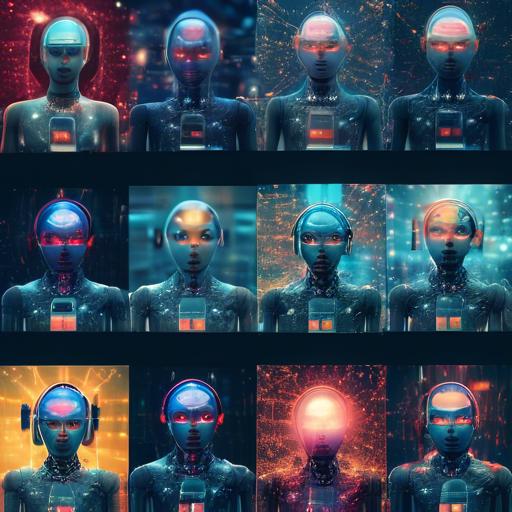In a world where imagination meets innovation, the art of creation is evolving at a lightning pace. Picture this: the ability to conjure stunning visuals, intricate designs, and dreamlike scenes, all with the mere flick of a digital pen. Welcome to the realm of AI image generators, where technology breathes life into your creative visions. As a supportive guide, we’re here to demystify the magic for you. Join us on a fascinating journey as we compare the features and capabilities of today’s leading AI image generators, empowering you to harness the unprecedented power of artificial intelligence and elevate your creative projects to extraordinary heights. Ready to turn pixels into masterpieces? Let’s dive in!
Table of Contents
- Unveiling the Best AI Image Generators in the Market
- Exploring User-Friendly Interfaces and Usability
- Diving into the Depths of Image Quality and Realism
- The Power of Customization: Personalizing Your Creations
- Speed and Efficiency: How Fast Can You Generate Art?
- Compatibility and Integration: Working Seamlessly with Other Tools
- Cost vs. Value: Choosing the Right Tool for Your Budget
- Customer Support and Community: Building a Creative Network
- Expert Recommendations: Our Top Picks and Why
- To Conclude
Unveiling the Best AI Image Generators in the Market
AI image generators have dramatically changed the landscape of digital artistry, offering tools that blend creativity with cutting-edge technology. These generators are diverse, each boasting unique features and capabilities aimed at different user needs. Let’s delve into some of the best options available on the market today, evaluating their core functionalities and what sets them apart.
Top Contenders:
- **DALL-E 2** – Known for its versatility in generating high-resolution images from textual descriptions, DALL-E 2 by OpenAI continues to lead the pack. It excels in abstract creativity while maintaining a surprising level of detail and coherence.
- **DeepArt** - This generator transforms your photos into artworks by mimicking the style of famous artists. Ideal for those looking to infuse their images with a touch of Van Gogh or Picasso.
- **Artbreeder** – A collaborative tool that allows users to blend and breed images. Perfect for iterating on designs with input from a global community, this platform is a playground for creative experimentation.
- **Runway ML** – Aimed at professionals, it integrates smoothly with popular design tools and offers a suite of creative AI modules. Its features cater to users requiring seamless workflow integration and advanced editing capabilities.
Comparative Analysis:
| Feature | DALL-E 2 | DeepArt | Artbreeder | Runway ML |
|---|---|---|---|---|
| Resolution | High | Medium | Variable | Depends on module |
| User Community | Closed | Open | Collaborative | Professional |
| Customization | High | Style Transfer | Iterative | Advanced |
Each of these AI image generators brings something unique to the table. Whether you’re an artist seeking new inspiration, a designer looking for powerful tools, or a hobbyist wanting to explore new creative horizons, there’s an AI tool tailored to your needs. By understanding their strengths and how they fit into your workflow, you can harness the true potential of AI-driven image generation.
Exploring User-Friendly Interfaces and Usability
When it comes to AI image generators, the importance of user-friendly interfaces and usability can’t be overstated. A well-designed interface can be the difference between a smooth creative process and a frustrating experience that stifles innovation. **User-centered design** is critical, focusing on the ways users interact with the software to ensure maximum efficiency and satisfaction.
**Key elements of a user-friendly interface** include intuitive navigation, clear instructions, and responsive feedback. Intuitive interfaces often feature:
- **Drag-and-drop functionality**
- **Quick access** to frequently used tools
- **Customizable workspaces**
- **Interactive tutorials** that guide newcomers
These elements can significantly reduce the learning curve, making it easier for users of all skill levels to produce high-quality images efficiently.
Here’s a comparison of some popular AI image generators based on their usability features:
| AI Image Generator | User Interface | Usability Features |
|---|---|---|
| ArtBreeder | Intuitive | Drag-and-drop, Customizable |
| RunwayML | User-friendly | Interactive tutorials, Quick access tools |
| DeepArt | Simplistic | Clear instructions, Minimalistic design |
**Consistency** across different parts of the application further enhances usability. Users appreciate when the same actions yield predictable results regardless of where they are in the software. Moreover, **responsive design** ensures a seamless experience across various devices, from desktops to mobile phones, broadening accessibility.
prioritizing user-friendly interfaces and usability features in AI image generators not only enhances the creative experience but also aligns with the broader goal of making advanced creative tools accessible to a wider audience. The right balance of **intuitive design** and **robust functionality** can transform casual users into loyal customers, ultimately driving the success of AI image generation platforms.
Diving into the Depths of Image Quality and Realism
When talking about the **intricacies of image quality and realism within AI-generated artwork**, several significant features deserve a closer look. Modern AI image generators are equipped with various capabilities that contribute to their output’s sharpness, clarity, and fidelity to real-world visuals. These elements work together harmoniously to push the boundaries of what was previously thought possible.
One of the key components is the **resolution-enhancement capability** of these generators. Higher resolution allows for finer detail, reducing the blur and pixelation that plagued earlier iterations of image generators. Achieving photorealism becomes possible when every element in the image, from texture to shading, mimics the natural world.
- High Dynamic Range (HDR): Ensures better handling of light and shadow.
- Neural Texture Mapping: Enhances texture details for more realistic surfaces.
- Adaptive Color Correction: Adjusts hues and saturation dynamically to match real-world lighting conditions.
Another aspect to delve into is the **ability to generate contextually accurate images**. Advanced AI can now factor in context, recognizing objects and their plausible interactions within a scene. This achieves a sense of immersion, making the images compelling and convincing. For instance, a generated picture of a bustling street will ensure that shadows align with light sources and that reflections on windows accurately depict their surroundings.
Comparison of Leading AI Image Generators
| Feature | AI Generator A | AI Generator B | AI Generator C |
|---|---|---|---|
| Resolution | 4K | 8K | 6K |
| HDR Support | Yes | Yes | No |
| Contextual Awareness | Medium | High | Medium |
| Texture Mapping | Advanced | Basic | Intermediate |
Understanding these features is essential in selecting the right AI image generator for your needs. **Superior image quality** and realism don’t solely rely on high resolutions but also on the sophisticated algorithms designed to emulate real-world complexities.
The Power of Customization: Personalizing Your Creations
One of the most remarkable aspects of AI image generators is the ability to tailor your creations to specific needs and preferences. This power of customization opens up a world of possibilities, making each generation uniquely yours.
AI tools often come with a variety of features that enhance personalization. Here are a few key aspects to look for:
- Style Customization: Whether you’re aiming for a photorealistic image or something more abstract, many AI generators allow you to adjust the artistic style to match your vision.
- Color Palette Control: Some tools offer the ability to tweak the color scheme, ensuring the resulting image aligns perfectly with your brand or project aesthetics.
- Detail Adjustment: Fine-tuning details such as texture, lighting, and depth can make a significant difference, adding that final touch of finesse to your imagery.
Let’s take a look at some popular AI image generators and their features:
| AI Generator | Customization Features | Usability |
|---|---|---|
| Tool A |
|
User-friendly UI |
| Tool B |
|
Intuitive and easy to navigate |
Additionally, consider the level of control you desire. Do you want an AI that provides extensive customization, or do you prefer one with preset options that make the process quicker and easier? Balancing these factors can help you select the tool that best suits your needs, allowing you to create highly personalized, compelling images effortlessly.
Speed and Efficiency: How Fast Can You Generate Art?
Picture this: you’re working on a tight deadline or just brimming with inspiration and in dire need of quick visual content. The role of speed and efficiency for AI image generators cannot be overstated. Harnessing the power of cutting-edge algorithms, these tools promise not only high-quality outputs but also blisteringly fast processing times.
Several factors influence the speed at which these tools operate:
- Complexity of the desired image
- The computational power of the servers
- Optimization of the underlying algorithms
Despite these variables, high-performance AI image generators can still amaze with their swift production times.
Consider this comparison of some leading AI image generators:
| Tool | Average Generation Time | Output Quality |
|---|---|---|
| Artify AI | 30 seconds | High |
| Pixel More | 45 seconds | Medium |
| CreatoBot | 15 seconds | Very High |
While some platforms like CreatoBot take pride in delivering jaw-dropping visuals in mere seconds, others may trade a bit of speed for intricate detail, like Artify AI. It’s a delicate balancing act between time and quality, and the right choice often hinges on your specific needs. Creators might lean towards Pixel More when they seek a middle-ground solution.
Moreover, as the landscape of AI art competition heats up, the constant improvements in hardware acceleration and software efficiencies are slashing generation times even further. Keep an eye on updates, as today’s 30-second marvel might just become tomorrow’s instant classic.
When speed and efficiency align with your creative vision, it’s like having a turbocharged brush in your digital toolkit—a game-changer in the world of digital artistry.
Compatibility and Integration: Working Seamlessly with Other Tools
When evaluating the functionality of AI image generators, it’s vital to consider how well they integrate with other tools and software within your existing workflow. Seamless compatibility can significantly enhance productivity and ensure that the AI-generated images can be used effectively without cumbersome transitions. **Leading AI image generators** typically offer robust integration capabilities, catering to diverse professional needs.
**Top benefits of high compatibility include**:
- Easy synchronization with popular design software like Adobe Photoshop and Illustrator.
- Direct export options to content management systems (CMS) such as WordPress and Joomla.
- API support for integrating with custom applications or other AI tools.
- Collaboration features that allow multiple team members to work on projects simultaneously.
For instance, using an AI image generator that integrates directly with WordPress enhances the content creation process by allowing you to embed images instantly into your posts. Some tools even offer plugins that enable you to generate images directly within the WordPress dashboard. Imagine the time saved when you don’t have to switch between different applications to complete a single task!
Below is a comparison table highlighting the integration capabilities of some popular AI image generators:
| **Tool** | **Adobe Integration** | **WordPress Plugin** | **API Support** |
|---|---|---|---|
| Generator A | Yes | No | Yes |
| Generator B | No | Yes | Yes |
| Generator C | Yes | Yes | No |
Consider the ecosystem of tools your organization relies on. **Choosing an AI image generator** with robust integration options ensures that your creative processes remain fluid and uninterrupted. As AI technology continues to evolve, the ability to integrate seamlessly with a variety of platforms will set apart efficient generators from the rest. This allows professionals to focus more on creativity and less on technical logistics.
Cost vs. Value: Choosing the Right Tool for Your Budget
Navigating the complex landscape of AI image generators can feel like a balancing act between cost and value. The essential challenge lies in finding a tool that not only fits your budget but also meets your creative needs. The key is to zero in on the features that matter most to you and align them with your financial constraints.
Here’s a breakdown of some critical features to help you make an informed decision:
- Resolution and Quality: High-resolution outputs are crucial for professional projects. However, they often come with a heftier price tag. If pixel perfection isn’t your top priority, you might find more budget-friendly options that still deliver impressive results.
- Processing Speed: For time-sensitive projects, the speed at which the AI generates images can be a deal-breaker. Premium models generally offer faster processing times but ensure this feature is worth the extra cost for your needs.
- Customization Options: Some tools provide more flexibility with styles and filters, while others may limit you to preset templates. Consider your creative freedom and if you’re open to investing in advanced customization features.
- User Interface: A straightforward, intuitive interface can save time and reduce frustration. Though it might sound trivial, ease of use can significantly impact your workflow, especially for larger projects or teams.
To further aid your decision-making process, here’s a simplified table outlining the features and capabilities of three leading AI image generators, presented alongside their respective costs:
| Feature | Basic Tool | Mid-Range Tool | Premium Tool |
|---|---|---|---|
| Resolution | 1080p | 2K | 4K |
| Processing Speed | Medium | Fast | Ultra Fast |
| Customization | Limited | Moderate | Highly Customizable |
| User Interface | Basic | User-Friendly | Advanced and Intuitive |
Customer Support and Community: Building a Creative Network
Building a dynamic creative network isn’t just about the tools we use, but about the people and support systems that revolve around them. AI image generators are making waves, and the vibrant community around them is an indispensable asset for any artist or creative enthusiast.
One of the most powerful aspects of AI image generators is the **community support** they come with. Whether it’s troubleshooting, sharing new techniques, or simply finding inspiration, the networks around these tools are incredibly active. Online forums, social media groups, and dedicated community websites are abuzz with discussions and collaboration opportunities.
- **Forums and Groups:** Seek advice, share your artwork, and get constructive feedback from like-minded individuals.
- **Tutorials and Guides:** A wealth of resources is available from both users and developers to help you master these tools.
- **Collaborations:** Engage with other creatives to work on joint projects or contests that push the boundaries of imagination.
Developers and users alike are continuously improving the accessibility and functionality of AI image generators. This collective effort transforms individual learning curves into a communal rise in skill levels. All of this is supported by a robust customer service framework that ensures any user—from novice to expert—can effectively leverage these innovative tools.
| Feature | Platform A | Platform B |
|---|---|---|
| User Forum | Available | Available |
| Live Support | 24/7 | Business Hours |
| Community Challenges | Monthly | Quarterly |
| Tutorial Library | Extensive | Moderate |
The collective enthusiasm and expertise within these communities create a nurturing atmosphere for budding artists and seasoned creators alike. This bustling environment is where innovative ideas flourish, leading to groundbreaking projects and the continuous evolution of both individual skill sets and AI technology itself.
Expert Recommendations: Our Top Picks and Why
When it comes to **AI image generators**, there are a variety of choices available, each offering unique features and capabilities that cater to different needs. Here’s a list of our top picks, along with insights into why they stand out:
- DeepArt:
DeepArt excels in its ability to transform ordinary photos into stunning artwork based on a variety of styles. Its **robust style library** contains options influenced by famous artists, and the **easy-to-use interface** makes it a favorite among both beginners and seasoned graphic designers.
- Runway ML:
Runway ML offers an impressive range of **AI tools** that go beyond image generation, including video editing capabilities. The platform’s **real-time collaboration feature** and **customizable models** provide a high degree of flexibility, making it an invaluable tool for creative teams.
- Artbreeder:
Artbreeder stands out due to its **unique blending capability**, allowing users to merge and tweak existing images to create highly customizable outputs. Ideal for creative exploration, the platform’s **community-driven models** also provide an interactive and inspirational experience.
For those looking for specific functionalities, we’ve broken down some critical features in the table below:
| AI Image Generator | Unique Feature | Target Audience |
|---|---|---|
| DeepArt | Extensive Style Library | Artists & Designers |
| Runway ML | Real-time Collaboration | Creative Teams |
| Artbreeder | Blending Capability | Exploratory Creators |
The choice ultimately depends on your specific requirements and creativity goals. For high-quality artistic transformations, DeepArt is unparalleled. Those needing a more collaborative or versatile platform will find Runway ML an exceptional choice. Meanwhile, Artbreeder is perfect for those who love to experiment and create unique, blended visuals.
Remember, the best tool is the one that fulfills your creative vision and needs.
To Conclude
the world of AI image generators is a fascinating and ever-evolving field that continues to push the boundaries of creativity and innovation. By comparing the various features and capabilities of these tools, we can gain a deeper understanding of their potential and how they can enhance our own artistic endeavors. Whether you’re a seasoned designer looking to streamline your workflow or an aspiring artist eager to explore new horizons, the possibilities are endless. So, go forth with curiosity and courage, and let your imagination soar with the aid of these incredible technologies. Embrace the limitless possibilities that AI image generators have to offer, and watch as your creativity takes flight like never before. Here’s to a future filled with endless inspiration and awe-inspiring creations!