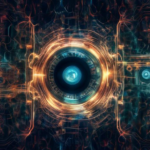Imagine a world where your wildest visual ideas can leap from the depths of your imagination straight onto a digital canvas. Welcome to the magical realm of DALL-E, OpenAI’s groundbreaking neural network, where the boundaries of creativity dissolve and every stroke is guided by the limitless potential of artificial intelligence. Whether you’re an artist seeking new tools to enhance your craft, a marketer in need of unique visuals, or simply a technology enthusiast curious about the latest advancements, this guide is your key to unlocking the full power of DALL-E. Here, we’ll walk you through the enchanting process of generating stunning images with this state-of-the-art AI—step by step, with a hand of support and a sprinkle of inspiration. Let’s embark on this creative journey together and transform your imaginations into vibrant realities.
Table of Contents
- Setting Up for Success: Initial Steps with DALL-E
- Crafting the Perfect Prompt: Tips and Tricks
- Mastering Parameters: Fine-Tuning Your Output
- Exploring Advanced Features: Unlocking DALL-E’s Full Potential
- Enhancing Your Artwork: Post-Generation Techniques
- Overcoming Common Challenges: Troubleshooting Guide
- Ethical Considerations: Using DALL-E Responsibly
- Integrating DALL-E into Your Creative Workflow
- Inspiring Creativity: Real-World Applications of DALL-E
- Wrapping Up
Setting Up for Success: Initial Steps with DALL-E
Welcome to the exciting world of DALL-E! Embarking on your journey with this powerful image generator can be incredibly rewarding. To set yourself up for success, start with these foundational steps that will ensure a solid understanding and a smoother creative process.
First and foremost, make sure you have access to the DALL-E platform. Many users get started with an OpenAI account, where you can access the various versions and features of DALL-E. **Ensure your system meets the necessary requirements,** including having a stable internet connection, as this will be crucial for generating images promptly. Here’s what you need to get started:
- OpenAI Account: Sign up on the OpenAI website and verify your email.
- API Access: Apply for API access if you plan to use DALL-E programmatically.
- System Requirements: A modern web browser like Chrome, Firefox, or Safari.
- Workspace Setup: Ensure your workspace is free from distractions for creative flow.
Next, invest some time in exploring the DALL-E interface. If you’re new, take a guided tour to familiarize yourself with the tools and features. Pay close attention to the **prompt input area** — understanding how to craft effective prompts is key to generating the visuals you desire. Here are some tips for creating successful prompts:
- Be Specific: Clearly describe the elements you want in your image.
- Use Adjectives: Enhance your prompts with descriptive words to refine the results.
- Incorporate Styles: Mention particular art styles or influences if you have a preference.
- Iterative Refinement: Don’t be afraid to tweak your prompts based on the output.
| Prompt Example | Expected Output |
|---|---|
| A futuristic cityscape at sunset with flying cars | An urban scene with skyscrapers, a glowing sky, and airborne vehicles |
| A cute kitten wearing a wizard hat | An adorable cat with a pointy hat, possibly with magical elements |
Lastly, consider joining communities or forums where DALL-E enthusiasts share their creations and advice. These spaces offer invaluable insights, inspiration, and feedback that can drastically improve your experience. Don’t hesitate to participate in challenges or collaborations — it’s a fantastic way to test your skills and gain new perspectives.
By following these initial steps, you’ll not only get comfortable with DALL-E but also unlock its full potential. Happy creating!
Crafting the Perfect Prompt: Tips and Tricks
When diving into the world of DALL-E for image generation, it’s essential to understand that the success of the images is highly dependent on the prompts you provide. Think of prompts as the guiding star, steering the AI towards creating your envisioned masterpieces. Here are some invaluable tips to help you craft those perfect prompts:
- **Be Specific:** The more detailed your prompt, the better DALL-E can capture your vision. Instead of saying “a cat”, try “a regal Siamese cat wearing a golden crown, seated on a velvet cushion”. Specificity brings life to the imagination.
- **Use Adjectives and Adverbs:** Enhance your prompts with descriptive words. For example, describing colors, shapes, settings, and actions like “a lush, verdant forest with a gently flowing stream” conveys a vivid picture for the AI.
- **Incorporate Context:** Contextual details can add richness to the generated images. Phrases such as “in the style of Van Gogh” or “during an autumn sunset” imbue the scene with additional layers and textures.
- **Experiment with Varied Phrasing:** Different wordings can produce surprising and delightful variations. Trying out synonyms or alternate ways of describing the same scene can yield unexpected and artistic results.
Consider the tone and emotion you wish to evoke. DALL-E thrives not just on what you want but how you want it delivered. Whether aiming for a whimsical, eerie, serene, or joyful piece, your choice of words can dramatically alter the outcome:
| Prompt Variation | Possible Outcome |
|---|---|
| “A futuristic cityscape bathed in neon lights” | Dynamic, vibrant urban scene |
| “A cozy, rustic cabin surrounded by autumn leaves” | Warm, nostalgic landscape |
| “A mysterious forest under a full moon” | Dark, enchanting imagery |
Lastly, don’t underestimate the power of **revision**. Sometimes, the first prompt might not hit the mark. Review the generated images and adjust your descriptions accordingly. Tweak, refine, and iterate until you get a result that resonates with your vision. Remember, crafting the perfect prompt is a blend of creativity, detail, and patience.
Mastering Parameters: Fine-Tuning Your Output
One of the most powerful features of DALL-E is its ability to be fine-tuned with various parameters that control the output. Understanding and mastering these parameters can elevate your image generation to new heights. Here are some key aspects you can manipulate to get the most out of DALL-E.
- Temperature Setting: Adjusting the temperature can influence the creativity of the generated images. A lower temperature yields more predictable results, while a higher temperature can generate more diverse and imaginative images.
- Prompt Engineering: The way you craft your prompts significantly impacts the outputs. Being specific and descriptive helps DALL-E understand your vision better. For instance, saying “A futuristic cityscape at dusk with neon lights” provides more context than just “city.”
- Iterative Refinement: Don’t hesitate to run multiple iterations with slight tweaks to your prompts. This iterative refinement can help you zero in on the exact image you want. Use feedback from each iteration to improve your next prompt.
Sometimes, you might want to observe how changes in parameters impact the output. Here’s a quick reference table to grasp the effects of different settings:
| Parameter | Low Setting Effect | High Setting Effect |
|---|---|---|
| Temperature | Predictable, Safe | Creative, Diverse |
| Prompt Length | Vague, Generic | Detailed, Contextual |
| Iteration | Initial Output | Refined, Enhanced |
Another dimension worth exploring is the **seed** parameter. This allows you to start from a specific point in the random number sequence, enabling reproducibility of results. Imagine finding an almost perfect image. By saving the seed value, you can later refine it further without starting from scratch.
Mastering these parameters enables you to harness the full potential of DALL-E, making your creative process efficient and effective. Whether you’re generating images for a blog, an art project, or a business presentation, the right settings can make all the difference.
Exploring Advanced Features: Unlocking DALL-E’s Full Potential
Venturing beyond basic commands, DALL-E’s advanced features open new doors for creativity and precision. Mastering these can elevate your image generation experience, revealing the true power behind this technology. Here are some tips and tricks to help you unlock DALL-E’s full potential.
- Customization Commands: Fine-tune the elements in your images by specifying details. For example, instead of just asking for “a cat,” you can request “a fluffy, white cat with blue eyes sitting on a Victorian sofa.” The more detail you provide, the more tailored and intricate the result will be.
- Style Input: Choose your preferred artistic style by mentioning it in the prompt. Whether you want “a portrait in the style of Van Gogh” or “a comic strip depiction,” DALL-E can adjust its output to match a wide array of artistic genres.
Combining Objects and Scenes
One remarkable feature of DALL-E is its ability to merge distinct objects and environments seamlessly:
| Prompt | Generated Image Description |
|---|---|
| A robot cooking in a rustic kitchen | A metallic robot standing at an old-fashioned wooden stove, surrounded by vintage kitchenware |
| An astronaut reading a book under a tree on Mars | An astronaut sitting under a leafy tree with a red Martian landscape in the background, engrossed in a book |
Additionally, leveraging **specific color schemes** can bring more cohesion to your image. For instance, instructing DALL-E to use a palette of “pastel colors” or “monochrome shades” can add unique visual appeal to the generated artwork.
Experimenting with **various perspectives** is another way to enrich your creations. Asking for angles like “bird’s-eye view” or “close-up shot” can dramatically change the storytelling aspect of your images. This control over perspective can be particularly useful for illustrating complex scenes or detailed objects.
Lastly, make use of **context-related queries** to generate images consistent with a specific mood or setting. Phrases like “sunset over a quiet town” or “festive night market” can help DALL-E understand the ambiance you’re aiming to create.
Enhancing Your Artwork: Post-Generation Techniques
Once you’ve generated your initial images using DALL-E, the potential for further enhancement and refinement is virtually limitless. Consider these **post-generation techniques** to elevate the quality of your artwork:
- Color Correction: Utilize tools like Adobe Photoshop or Lightroom to tweak the color balance, saturation, and brightness. A few adjustments can drastically improve the visual impact of your image.
- Detail Enhancement: Sharpen and enhance details to create more texture and depth. Software like Topaz Labs offers advanced options for detail enhancement.
- Layer Blending: Combine multiple DALL-E generated images or merge them with your own artwork. Play with blending modes in Photoshop to achieve unique compositions.
Adding **special effects** or filters can also completely transform the mood or style of your image. Think about how different textures, gradients, or even lens flares could change the narrative your artwork conveys.
| Tool | Function | Best Feature |
|---|---|---|
| Adobe Photoshop | Image Editing | Advanced Layer Blending |
| Topaz Labs | Detail Enhancement | AI-Driven Sharpening |
| Lightroom | Color Correction | Easy Presets |
Don’t forget the power of **cropping and composition**. A subtle crop to focus on the most compelling parts of your image can make a significant difference. Experiment with different aspect ratios and framing techniques to find the most dynamic presentation of your artwork.
Lastly, consider the interplay of **context and background**. A change in the background or surrounding elements can shift the entire focus of your piece. Using masks and overlays, you can seamlessly integrate your artwork into any environment, making it more immersive and striking.
Overcoming Common Challenges: Troubleshooting Guide
When using DALL-E for image generation, it’s not uncommon to encounter some hiccups. Whether you’re struggling with rendering issues or image prompts not yielding the desired results, we’ve got you covered with this troubleshooting guide.
Common Issues and Solutions
- Input Image Quality: Ensure that the quality and resolution of your input images are high. Low-quality images can produce suboptimal results. Try to use images that are at least 1024×1024 pixels.
- Text Prompt Clarity: Be as clear and descriptive as possible. Ambiguous or overly complex prompts can confuse the algorithm. Consider simplifying your language or breaking down the prompt into smaller, more manageable parts.
- GPU Limitations: If your results are taking too long to process, check if your system’s GPU is sufficient. DALL-E’s algorithms require a significant amount of computational power.
Troubleshooting Table
| Problem | Symptom | Solution |
|---|---|---|
| Blurry Images | Output images lack detail and sharpness. | Use higher resolution input images and check your GPU capabilities. |
| Wrong Themes | Generated images don’t align with your prompt theme. | Revise your prompt for clarity and specificity. |
| Slow Processing | Image takes too long to generate. | Ensure your system meets the necessary requirements or consider using cloud services. |
Tips for Better Results
Here are a few extra tips to elevate your DALL-E experience:
- Iterate and Iterate: Don’t be afraid to try multiple versions of a prompt. Sometimes the first result isn’t the best.
- Photo Editing: Post-process your generated images with photo editing software for that final touch of perfection.
- Community Help: Join online forums and communities. Sometimes other users can provide insights and solutions you hadn’t considered.
By incorporating these strategies, you’ll be well on your way to mastering image generation with DALL-E. Happy creating!
Ethical Considerations: Using DALL-E Responsibly
Leveraging DALL-E for image generation opens up a wealth of creative possibilities, but with these opportunities come ethical responsibilities. Ensuring that the tool is used in ways that are fair and considerate to all involves several crucial factors.
**Respect for Copyright:** It’s essential to remember that images and ideas generated by DALL-E might inadvertently resemble existing copyrighted works. Always conduct a thorough search to confirm that your generated images do not infringe upon existing intellectual property rights. If in doubt, refrain from using the image commercially.
- Avoid Harmful Representations: Be sensitive to the potential for harmful or offensive depictions. This includes avoiding images that perpetuate stereotypes, misinformation, or otherwise harmful narratives.
- Ensure fairness: Ensure that the generated content treats all individuals and groups fairly and without prejudice.
| Consideration | Best Practice |
|---|---|
| Copyright | Conduct thorough research to avoid infringement. |
| Representation | Be sensitive and avoid harmful depictions. |
| Transparency | Clearly indicate when an image is AI-generated. |
**Transparency:** Always disclose the use of AI in generating images. Users and viewers have the right to know when they are engaging with AI-produced content. Making this transparency a standard practice not only builds trust but also promotes ethical use of AI technologies.
**Impact on Employment:** Consider the broader implications of using AI for work that traditionally requires human creativity. While DALL-E can be an incredible assistant in generating ideas, balance its use to support rather than replace human artisans. Use it as a supplement to human creativity, not a substitute.
Integrating DALL-E into Your Creative Workflow
can redefine how you approach image generation, offering an innovative toolset to enhance your projects. By leveraging this advanced AI-powered model, you can quickly generate high-quality visuals that align with your creative vision.
Get Started in Minutes
- Sign Up: Begin by creating an account on the DALL-E platform.
- Experiment: Use initial prompts to familiarize yourself with the model’s capabilities.
- Set Goals: Define what you want to achieve, whether it’s character design, conceptual art, or marketing visuals.
Seamless Integration
Utilize DALL-E’s API to integrate with your existing software. Whether you’re using Adobe Photoshop, Illustrator, or any other design tool, the API allows for a smooth transition, embedding AI-generated images directly into your projects. This can be streamlined through a simple API call:
fetch('https://api.dall-e.com/v1/generate', {
method: 'POST',
headers: {
'Authorization': 'Bearer YOUR_ACCESS_TOKEN',
'Content-Type': 'application/json'
},
body: JSON.stringify({ prompt: 'your creative prompt' })
}).then(response => response.json())
.then(data => console.log(data));
Collaborative Workflow
Enhance team collaboration by sharing generated images effortlessly. Add these visuals to your project management tools like Trello, Asana, or Slack to gather feedback and iteratively improve upon your designs. This collaborative effort ensures that the generated images meet the collective creative standards.
| Tool | Benefit |
|---|---|
| Photoshop | Detailed editing and layering |
| Illustrator | Vector integration and scalability |
| Slack | Instant feedback and collaboration |
| Trello | Organized visual management |
Inspiring Creativity: Real-World Applications of DALL-E
In harnessing the power of DALL-E, creators can transcend traditional boundaries in the fields of art, design, and storytelling. This innovative AI model enables you to transform your creative visions into tangible visuals with unprecedented ease. Here are some real-world applications you might find inspiring:
- Graphic Design: Utilize DALL-E to generate unique and eye-catching visuals for marketing campaigns, social media posts, and website designs. Imagine creating custom illustrations that perfectly resonate with your brand’s message without the need for a graphic designer.
- Product Prototyping: Create realistic mock-ups and conceptual designs for new products. Whether you’re working in fashion, tech gadgets, or home decor, DALL-E can swiftly draft photorealistic renderings, helping to visualize ideas before moving to production.
- Storytelling and Publishing: Authors and publishers can bring characters and scenes to life with vivid illustrations, enriching the reader’s immersive experience. Children’s books, fantasy novels, and educational materials can particularly benefit from bespoke imagery.
The possibilities with DALL-E extend into multimedia content creation. Filmmakers and video producers can leverage this technology to conceptualize scenes, design animated characters, or even generate surreal backgrounds for sci-fi or fantasy genres. The integration of AI-generated visuals can significantly reduce production time and costs while maintaining high-quality creative outputs.
| Application | Benefits |
|---|---|
| Graphic Design | Unique visuals, cost-effective |
| Product Prototyping | Realistic mock-ups, rapid ideation |
| Storytelling | Engaging illustrations, immersive experiences |
| Multimedia Content | Creative scenes, reduced production time |
Educators can also benefit from incorporating DALL-E into their toolkit. It can be used to generate engaging visual aids for learning materials, making complex subjects more accessible and enjoyable for students. Teachers might design custom posters, interactive slides, and even creative prompts for student projects.
Embrace the unparalleled creative opportunities provided by DALL-E to revolutionize your design process and storytelling methods, making your work not only more efficient but extraordinarily compelling.
Wrapping Up
As you embark on your journey to master the fascinating world of image generation with DALL-E, remember that creativity knows no bounds. Let your imagination run wild and push the boundaries of what is possible with this innovative tool. By following the steps outlined in this guide, you are well on your way to creating stunning images that will captivate and inspire. So, go forth and unleash your inner artist with DALL-E. The possibilities are endless, and the only limit is your imagination. Happy creating!